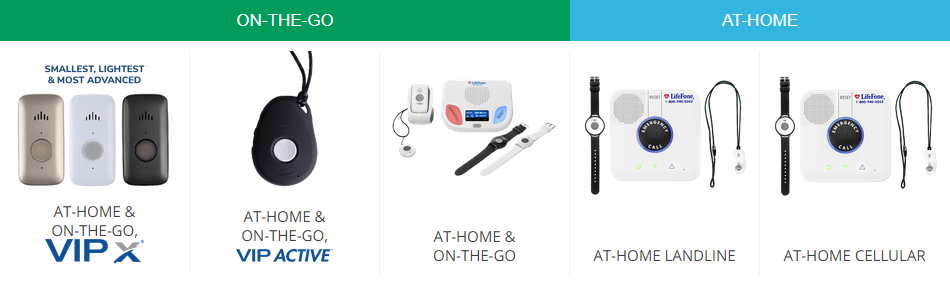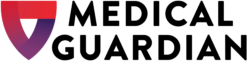LifeFone — Helpful Online Resources
A medical alert system is a great choice when it comes to making sure that mom and dad live safely on their own. However, not every medical alert system offers the same great online resources that LifeFone offers.
Separate areas of the website allow you to create an online Emergency Care Profile, get answers to frequently asked questions, and there’s even a section of the website that can help you convince a loved one that they should consider a medical alert system. LifeFone goes above and beyond to provide you with the online support you need when making important decisions for you or a loved one.
 In addition, LifeFone has a new and improved at-home, cellular system with a range of up to 1,300 ft. They also offer a new voice-in-pendant system that works both at home and on-the-go, and it even works while it’s charging.
In addition, LifeFone has a new and improved at-home, cellular system with a range of up to 1,300 ft. They also offer a new voice-in-pendant system that works both at home and on-the-go, and it even works while it’s charging.
Shopping Experience9.7/10
With so many great online resources, you can rest assured that everything you need to know is on the website. All four of their plans have their own page that outlines the benefits of each system in great detail, and each of their systems can easily be purchased online.
You can always call and talk to a representative if you’re uncomfortable doing everything online. You can also call or fill out the custom form on the “Request Info” tab to request a two-page brochure. The brochure can be sent by mail or email. They even offer a free month of service to both you and a friend for referrals!
Don’t want to mess around with online forms or spend all afternoon on the phone? LifeFone also offers a printed brochure that can be mailed to your home that will help you make an informed decision.
Equipment & Setup9.6/10
LifeFone offers several equipment options to choose from. From multiple at-home units to various GPS units and accessories, you have various choices, so make sure you research your options carefully.
An-Home & At-Home Cellular Equipment

LifeFone offers four separate plans, and three of those plans come with a traditional at-home unit. The landline and cellular base units have a service range of up to 1300 feet.
Each plan comes with your choice of a portable bracelet or pendant. You can also pair a GPS unit or fall detection pendant with your at-home unit.
An-Home Setup & Installation
Although setting up most medical alert systems is fairly simple, LifeFone makes it even easier by illustrating the steps on their website.
Under the ‘How it Works Tab,’ you can find the link titled ‘Easy System Setup.’ On this page, they show you exactly what needs to be set up, and exactly how to do it with step-by-step instructions.
First, plug in the console. Then, plug the landline jack into the wall. Plug your phone into the LifeFone unit (skip the last two steps if you have the cellular unit), then turn it on. Push the help button and inform the customer service representative that you’re testing your system.
Automatic Fall Detection Equipment
All LifeFone products offer optional fall detection. LifeFone’s fall detection pendant device automatically sends a signal to their Emergency Response Center if you fall. Since no fall detection system detects 100% of falls, their pendant is also equipped with a standard help button for added security. If able, users should always press their help button in any type of emergency.
Automatic Fall Detection Setup & Installation
No matter what plan you choose, there’s no additional setup needed for the fall detection pendant if you sign up for it. It works automatically with each system. The regular At-Home & On-the-Go GPS system can come with a fall detection button, but it isn’t integrated into the GPS unit itself, which can be a bit of a hassle as it means you have to bring both a pendant and the GPS unit with you when you leave home. However, their new At-Home & On-the-Go GPS with Voice-in-Necklace device has fall detection built in, so that is the one we recommend. Plus, it is important to note that the GPS device with fall detection is water-resistant, so it can be worn in the bath or shower.
Mobile GPS Equipment

Because LifeFone’s regular GPS service truly is like having two systems in one, there’s a lot of equipment. Both the traditional at-home unit and the GPS unit should be set up in the home. Because the traditional at-home unit offers 1300 feet of coverage and the GPS unit has unlimited coverage, you can rest assured that emergency help is only a button push away. The mobile GPS unit has a charge of up to 30 hours, which means you’ll have to make sure that you charge it every day. Unlike other systems, the GPS unit works while it is being charged.

NEW! If you’re looking for a convenient all-in-one solution, LifeFone now offers the At-Home & On-the-Go GPS / Voice-in-Pendant device which offers two-way voice communication (speaker & microphone are built-in). This system offers the latest in 4G connectivity and works anywhere in the U.S. by leveraging Verizon or AT&T networks, which is automatically included in your LifeFone service. In other words, you do not need to sign up for a separate AT&T or Verizon plan. The supervised battery life lasts up to 16 days, which is cutting edge in the industry. The equipment is free and the monthly emergency monitoring fee is $41.95 for annual plans.
This new and improved system also offers an optional Caregiver Mobile App that features location tracking, alert notifications, motion detection, battery level monitoring, and more! Get increased peace of mind for you and your loved ones for just $8/month.

LifeFone also offers a slightly simpler At-Home & On-the-Go option with their new VIP Active. The VIP Active boasts the same great care and features including nationwide AT&T 4G service, fall detection, and advanced location technology – all in a small and lightweight package. For the slightly lower price of $39.95 per month, you will have to sacrifice a little bit of battery life and access to the Caregiver Mobile App.
The Active model does however offer approved caregivers the ability to find their loved ones using a simple text message – no app required!
Mobile GPS Setup & Installation
The set-up is easy. Just plug your equipment into an electric outlet. The GPS device will continue to work while it’s being charged in the cradle. LifeFone’s customer care agents are always standing by 24/7 to assist you if you have questions.
Accessories
One thing that makes LifeFone stand apart from other providers is the fact that purchasing additional accessories is easy to do on their website. Additional accessories include:
- Lockboxes
- Wall-mounted help buttons
- Surge protectors
- Long-range help buttons
- And more!
Cost & Value9.6/10
Because there are so many plans, getting the costs straight can be a bit of a challenge.
Plans start at just $24.95 for the basic at-home unit that utilizes a landline. However, the monthly fee ultimately depends on whether you choose to be billed monthly, quarterly, or annually. The low price of $24.95 is only available if you pay annually. If you choose to pay month-to-month, you’ll end up paying $29.95. The cellular based at-home unit costs even more, but the difference in price is much less than the cost of maintaining a landline telephone. Annually, the monthly fee is $30.95. Paying month-to-month, the cost is $34.95. Make sure you look at the pricing breakdown carefully so you choose a plan that fits your budget.
Adding fall detection to your LifeFone plan can be more affordable than other providers. Fall detection only costs an additional $5 a month when you choose the basic at-home system. With the cellular system, it only costs an extra $6 a month. If you want the combined at-home and GPS system, the addition of fall detection costs $10 a month. The all-in-one Voice in Pendant GPS system can utilize fall detection for just $5 a month.
LifeFone’s GPS service is reasonably priced. You can expect to pay $36.95 per month for an annual plan. Prices are more expensive if you choose a quarterly or monthly plan
The all-in-one system is more expensive. Plans start at $42.95 $39.95 per month with an annual plan. However, adding fall detection costs less than it does with the other GPS plan.
LifeFone does offer some discounts that make their plans more attractive. There are no activation fees, no equipment fees, and you can enjoy free shipping with some plans. They also offer a lifetime subscriber price guarantee, a lifetime subscriber equipment guarantee, and unlimited emergency contact notifications. If that isn’t enough, they even offer a 30-day money back guarantee!
ALERT: We found LifeFone running a promotion for Free Month of Service and Free Lockbox. You will need to call to redeem this special offer. At this point, we do not know how long this promotion will last.
Monitoring & Reputation9.6/10
Customer service representatives are available 24 hours a day, 7 days a week, 365 days a year. They also make it easy to figure out exactly who you need to contact with the ‘Customer Service’ link underneath the ‘Customer Care’ tab on their website. This page outlines which phone numbers you should call, depending on the service you require. Email addresses are listed so you can get your questions answered without having to call in.
In addition to 24/7 emergency response service, LifeFone can also help you with some of the more routine, but important, aspects of daily living to ensure your well-being. For at-home systems, you can choose to add care tools such as check-in services, medication reminders, and system status alerts. Caregivers, friends, and family can even use the GPS system to locate their loved one. Prices for these services range from $6 to $19 per month.
All representatives are U.S. based employees. LifeFone has an A+ rating with the BBB and is recognized by the National Council on the Aging, the National Stroke Association, WebMD, and the National Institute of Senior Citizens. They also enjoy an ‘Excellent’ rating of 9.2 on Trustpilot.

The Good
- Easy to install with online step-by-step directions
- No equipment costs
- No setup fees
- Free month of service for every referral
- 30-day money back guarantee
- You can answer the phone with your LifeFone help button
- LifeFone will also email brochures to you
- LifeFone subscribers can cancel at any time for any reason and get a refund for any unused amount
- All LifeFone pendants and wristbands are waterproof
- Fire, smoke, and CO2 system available
- Monthly, quarterly, and annual pricing options
- Worldwide protection with an Emergency Response Card that fits into your wallet
- Help button and base unit batteries are remotely monitored in LifeFone’s call center to ensure service continuity
- Daily check-in calls, medication reminders, and location services are available
- Free monitoring for a spouse
- Unlimited emergency contact notifications
- Fall detection can be added to every plan
The Bad
- No online chat option
- Spouses are free, but couples need to share a mobile unit
Closing
LifeFone offers multiple service options, most of which come equipped with their at-home unit. Extensive online resources allow you to choose a plan that’s right for you, but pricing that includes additional features may require you to contact a customer service representative to figure out exactly how much your plan is going to cost.