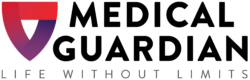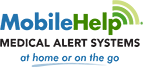Q1: How do medical alert systems work?
Show AnswerMedical alert systems are fairly easy to use. Most systems include a base unit, an emergency button, and 24/7 access to an emergency response monitoring center.
All base units on in-home systems are plugged directly into the wall. Some traditional in-home units also require a landline. All quality in-home medical alert systems also contain a backup battery, in case there’s a power outage.
Traditional units come with an emergency button, which is a wireless transmitter that is connected directly to the main console. Some GPS units utilize an emergency button and a portable base unit, while other GPS units are all-in-one, which means the button and GPS device are integrated into the same pendant.
If fall detection is added to your plan, it can detect when you experience a fall, whether or not you can push the button. The technology is advanced enough to know the difference between many different kinds of movements. For example, the pendant knows if you’re laying or sitting down, or if the abrupt movement is the result of a fall. With an automatic fall detection pendant, you don’t have to worry about speaking with an emergency representative every time you sit down to watch your favorite TV show.
One of the newest features is movement monitoring. Not only does the pendant register if there’s been a fall, but it will continue to monitor your movements for up to 30 seconds afterward. If no additional movement is detected, it is assumed that you’re in need of assistance and the call is placed. If additional movements are detected, it’s assumed that all is well and no call is needed. This prevents false alarms if you drop or accidentally bang your pendant on the edge of the counter.
All medical alert systems offer emergency response and monitoring services. If you’re experiencing a medical emergency, have fallen and can’t get up, or even if you’re experiencing other emergencies, like a fire or home intrusion, all you have to do is push the emergency button.
A wireless signal is transported to the base unit, where an emergency response agent will speak to you in order to determine what kind of help you need. Depending on your situation, the agent may call emergency medical services, friends, family, caregivers, or neighbors.
Q2: What is the difference between the different types of medical alert systems?
Show AnswerA: In general, there are three different kinds of medical alert systems, with a few different choices in each category:
- In-home medical alert systems
The medical alert system industry started with in-home medical alert systems, and they are arguably the most dependable choice today. They utilize a base unit in the home that communicates with a portable pendant that can be worn around your neck or your wrist. Traditionally, they use a landline telephone, but you can also purchase in-home units that utilize a cellular signal.
- GPS medical alert systems
Active seniors may require more protection outside the home. A GPS unit is completely portable because it uses a rechargeable battery and a cellular connection.
Some utilize a portable base unit that connects with a wearable button. This type of system requires you to carry both items with you whenever you leave the house. If dealing with two devices sounds like too much of a hassle, there are all-in-one GPS units that function as both a portable base unit and a wearable button.
- Fall detection
Fall detection can be added to nearly any plan, whether it’s an in-home or GPS unit, for an additional monthly fee. There are no separate devices needed, as fall detection is integrated into the existing equipment.
Q3: How much do medical alert systems cost?
Show AnswerA: One of the most important considerations when shopping for a medical alert system is cost. In general, you can expect the average medical alert system to cost somewhere between $27 and $40 a month. However, some systems offer basic services for as low as $19.99 per month, but adding additional products and services to your plan could mean you pay $50 or more each month. With such a wide range of price points and service offerings, there is a medical alert system to fit your budget.
Adding fall detection to your plan does require an additional monthly payment, but it is usually very affordable. In most cases, the addition of fall detection will only set you back around $5 to $10 per month. Although that can definitely add up over the course of the year, it’s nothing compared to the steep fees you’d pay in hospital stays or nursing home visits.
Determining the value of service is important too. Most monthly fees include the use of equipment, in addition to live monitoring services. Make sure you take a close look at your contract to determine whether you are able to make unlimited calls, or if extra calls can only be made with an additional fee.
If you’re looking to save, consider an annual or semi-annual plan. They tend to cost less than paying quarterly or monthly. Many providers also offer freebies like no installation fees, free shipping, and more, so it’s worth taking a look at a variety of providers to find a medical alert system that you can afford.
Q4: Will Medicare or Medicaid pay for a medical alert system?
Show AnswerA: Unfortunately, Medicare and Medicaid aren’t likely to pay for a medical alert system. However, you can try obtaining a doctor’s recommendation in order to increase your chances of having the cost of your medical alert system covered.
If you don’t have any luck with Medicare or Medicaid, you can try contacting your insurance company. You can also contact social service agencies in your area. Subsidies are available for medical alert system users with low incomes.
Learn more about your options by reading our blog article on this topic.
Q5: Can I purchase a medical alert system plan without a landline?
Show AnswerA: Many medical alert systems function through a landline, but there are many more options today that do not require a traditional phone line.
Some medical alert system providers offer the same in-home unit as a cellular device. This system still requires a base unit and an emergency button, but it does not need a landline.
Because medical alert systems can now use cellular services, GPS units have become more popular. Not only do they offer protection inside the home, you can also use your emergency button when you’re shopping, eating out, or on vacation.
There’s no need to worry about signing a contract with a cellular provider when you sign up for a medical alert system plan. They do not require a separate cellular service.
Q6: Do you have to purchase devices, or do you lease them?
Show AnswerA: The answer to this question depends on what provider you choose. Many medical alert systems allow you to lease the system and devices without any equipment fees. But, if you decide you no longer want to pay for a service plan, you’ll have to return the equipment.
There are some medical alert systems that require you to purchase the equipment instead of leasing it. This is often the case when it comes to GPS medical alert systems and wearable buttons.
One option is not necessarily better than the other. It all comes down to what you’re most comfortable with. It is important that you look closely at each plan to determine whether the devices are leased or purchased.
Q7: What are the advantages of a GPS Medical Life Alert System?
Show AnswerA: GPS Life Alert Systems, or mobile help buttons, are great for seniors who are frequently away from home and want protection while they are out and about. GPS systems can literally provide you with protection at home, in the yard, and at your favorite restaurant.
They are also a great option for those who travel a lot. Whether staying in a hotel or with a friend or family member, you can take your GPS system with you wherever you go. Just make sure you remember to take the charging cradle with you if you plan on staying somewhere overnight!
Q8: Are medical alert pendants waterproof?
Show AnswerNearly every medical alert pendant, whether it’s an in-home pendant, GPS pendant, or fall detection pendant, is water resistant. That means you can take it with you in the shower, but you shouldn’t fully submerge it in water.
Q9: Why is a medical alert system better than a cell phone or smartphone?
Show AnswerA: The main advantages to having a medical alert system over a cell phone are ease of use and being connected to a dedicated 24/7 emergency response center. In an emergency, the last thing you want to do is to unlock a phone, open an app, and have to dial numbers to get help. With a GPS medical alert device, all you need to do is push a button and help is on the way. Additionally, having a 24/7 call center with your personal contacts and location profiles is extremely helpful during an emergency because 911 responders won’t have this information on hand.
You also have to keep in mind how often you carry your cellular device, and where it’s located when you’re actually carrying it. Assuming you don’t leave it in the kitchen or the bedroom when you experience an accident in the yard or bathroom, you still have to contend with the fact that it’s tucked away in your pocket or a purse where it can be difficult to get to if you’re experiencing an emergency.
A medical alert system is really the best way to go if you want to get care quickly and easily in an emergency situation.
Q10: Does medical alert equipment automatically include fall detection?
Show AnswerA: In general, most medical alert systems do not automatically include fall detection. Instead, they provide an option to add fall detection to your plan. This usually costs around $10 a month.
Most fall detection pendants look a lot like a regular emergency button, but with some design differences. Fall detection is automatically included with GPS devices, but it may not be activated until you add fall detection to your plan.
Q11: What happens if I fall and I’m unable to push the button?
Show AnswerA: This is an example of when having fall detection is definitely worth the couple extra dollars it costs each month. Without it, you won’t obtain the help you need unless you can manage to push the button.
In contrast, if you fall and are knocked unconscious, or if you’re unable to push the button for any other reason, a fall detection enabled pendant will register the activity and contact emergency services. Although the pendants aren’t 100 percent accurate, they are very good at detecting real emergency situations.
When emergency services are notified, they will likely get in touch with you on the base unit to see if you require assistance. If you’re able, talk to the representative. If you are unconscious, the representative will assume that you’re experiencing an emergency and send medical professionals to your location right away.
If you have a history of falling, or if a fall could cost you your independence, you should definitely consider adding fall detection to your plan.
Q12: What additional features and options should I sign up for?
Show AnswerA: Everything you really need comes with each system, but there are some additional features and options that could make your medical alert system even more helpful.
- Lockboxes – If you’re experiencing an emergency, and the doors are locked, medical personnel may have to break into your home. A lockbox can be added to your order and placed outside your house. The medical alert agent will have access to your code, and they can provide that code to emergency responders.
- Additional emergency buttons – Think about an additional emergency button like a spare key. Having an extra will make sure that you’re always protected. Additional buttons can also be purchased for a spouse.
- Fall detection – Most medical alert systems do not automatically include fall detection. If you are worried about falling and being unable to push the emergency button, you may want to consider adding fall detection to your plan.
- Helpful services – There are also a variety of services that some medical alert system providers offer. Medication reminders, smartphone apps, and automatic monthly testing are just some of the additional services you can add to your plan.
- Carbon monoxide and smoke detectors – Although not every medical alert system offers carbon monoxide and smoke detectors, it may be worth seeking out a provider that offers this equipment.
Keep in mind that most of these additional services will cost extra, so make sure that you speak with a customer service representative to figure out exactly how much it will cost.
Q13: Do I have to install the unit myself?
Show AnswerA: Medical alert systems are fairly easy to install, so they do not send a representative to your home to help you set it up. Instead, they provide detailed instructions with each unit. Some providers also have videos and step-by-step directions on their website to show you exactly how to set up the system.
No matter what system you choose, all you have to do is plug it into the wall. If you’re using a traditional in-home unit, you will also have to plug it into a phone line.
GPS systems must also be plugged into the wall, but most of these systems need to be charged regularly, so make sure you return the device to its charging cradle every day. Fall detection works automatically, as long as the primary system is charged.
When you have the system set up properly, you should push the test button, if there is one. If not, push the emergency button to make sure that you’re connected with an emergency response agent.
If you’re still having trouble setting up your medical alert system, call the provider’s customer service center and they will help you set it up by walking you through the steps over the phone.
Q14: What is the range of my system?
Show AnswerA: The range of in-home medical alert systems can vary greatly. They all function with a base unit that can be moved from room to room, but cannot be carried around with you, and an emergency button that connects you to that base unit. Some of the best medical alert systems offer up to 1,000 feet of coverage, which means you’re even protected in the yard. Other systems, however, only offer a couple hundred feet, while Life Alert only offers 150 feet of coverage.
GPS systems are different. Because they are portable and utilize a cellular signal, your coverage area is literally anywhere you can go within the cellular range. However, you do need to make sure you check the cellular coverage area where you live.
Before you purchase a system, it is important that you know exactly how much coverage you need, and which plans can provide you with the coverage you’re looking for. If for any reason you are unsure about the coverage area of a particular plan, call a customer service representative, or check with a medical alert reviews website, like this one.
Q15: Will EMS (Emergency Medical Services / Responders) charge you to come to your house to provide their services?
Show AnswerA: It depends on your locale, but most places typically break out the service into two parts. One part is for the response to the scene (e.g., your home) for an initial evaluation and care, where there is typically no charge (e.g., covered by local and state taxes). However, the other part of transporting one to the hospital is often chargeable and the person’s responsibility (or insurance).